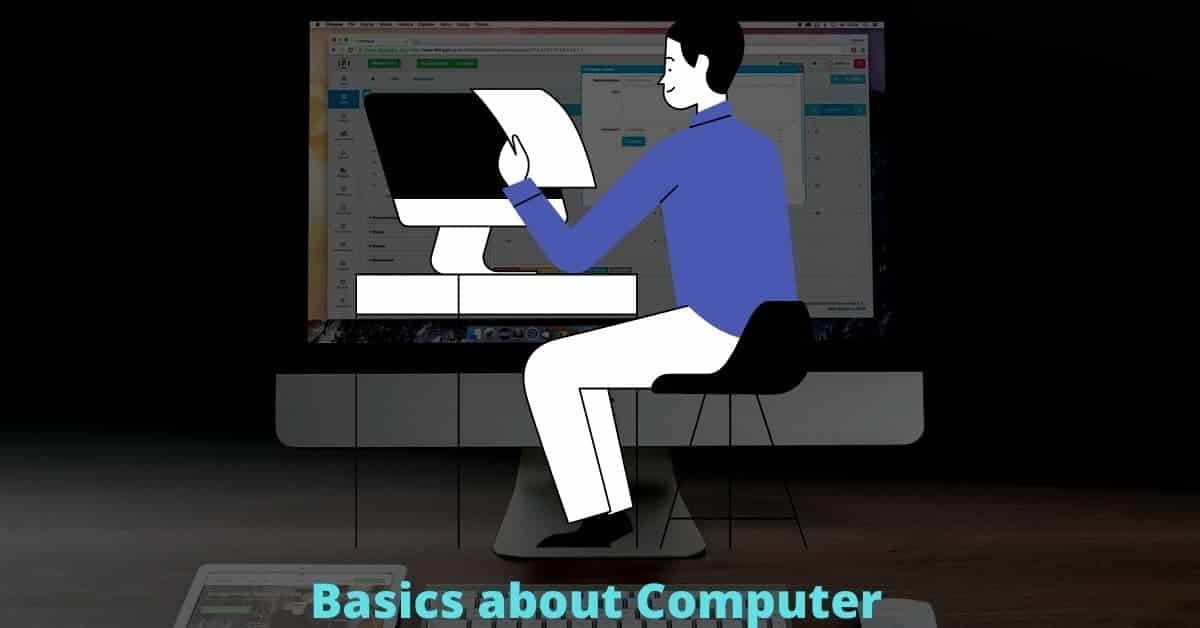Computers are the modern building blocks of our civilization. From your local cyber cafe to the huge spaceships of NASA, the footprints of computers are unimaginable. That’s why knowing the basics of computer is one of the most valuable element in modern days. Today, almost everyone has a more or less idea about computers. With this post, I hope you will get a complete overview of computers. So let’s get into it.
What is a Computer?
I know, this sounds stupid to tell you about computers. Some people interpret the term “COMPUTER” as “Commonly Operated Machine Particularly Used for Technology, Education and Research”.
Actually, this is impossible to bound the impact of the computer just to the conventional big-box type machines. It is obviously more than that.
A machine that can process, analyse and store data, regardless of size, is simply considered as a computer.
Computer: Combination of hardware and software
Your body is nothing without your soul. Right? Same here with the computer. Hardware is physical components that are assembled together to make the brain and body. Electrical power cables and data cables are connected with these components to distribute the power and data among them.
Softwares are the virtual set of programs which are responsible for performing the task according to the user input with the help of hardware.
The software can not communicate with hardware by themselves, the kernel is the middle man between hardware and software to perform a certain task.
Basics about computer Hardware
There are several hardware in a conventional computer. Some are necessary and critical components and some are added externally according to user requirements. We will understand the hardware part in a different approach.

First, look at this big box, I am pretty sure that you have seen this before either in your school, college, office or stores. This big box is called ‘Cabinet’. Our approach towards understanding computer hardware is based on components inside the cabinet and components outside the cabinet.
Cabinet: Cabinet is the casing that holds the most vital parts of your system. Trust me, I am tired of hearing that many people misinterpret the cabinet by saying it is the brain of the computer. Generally, nothing is wrong with that word, but technically it is not the brain. It is just like the skull of your head that holds your brain inside but the skull is not the brain. Let’s decode and understand the parts one by one.
Parts inside cabinet
Motherboard
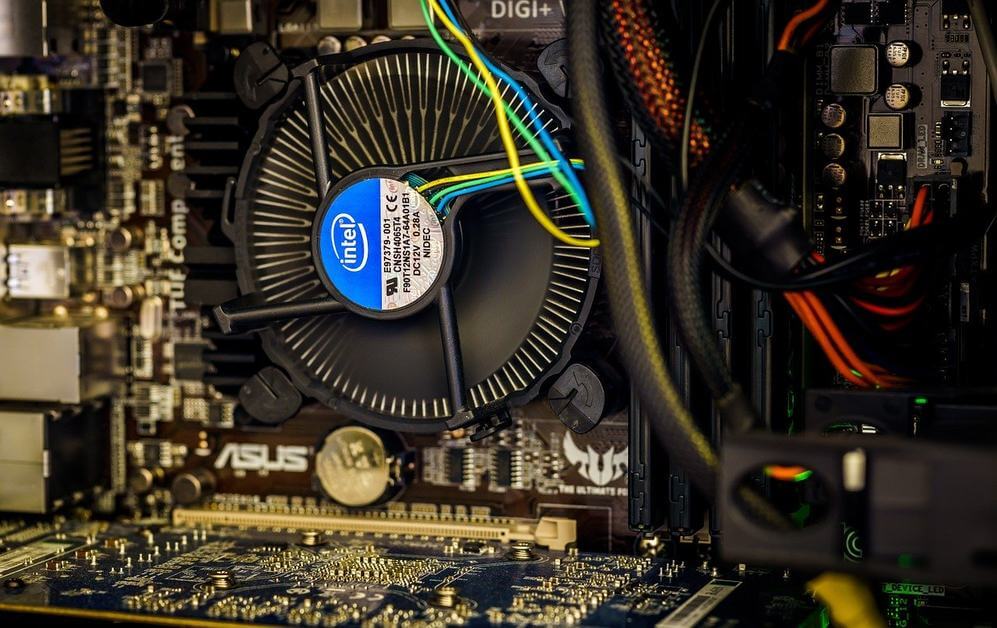
First and foremost, to build a computer you need to have a motherboard. The motherboard is a printed circuit board (PCB) in which different components like processor, ram are fitted. Each motherboard has a certain capacity to handle data. So this also bounds the integration of ram and processor to a certain limit for a particular motherboard.
Processor
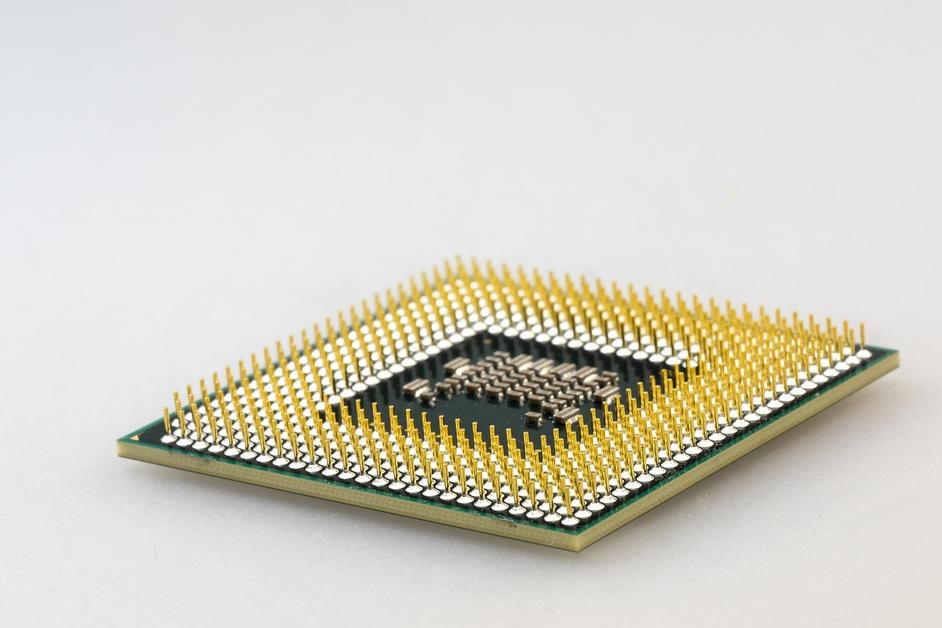
Yes, your thinking is right. This is the actual brain or Central Processing Unit (CPU) of your system. As the name suggests, the processor is responsible for all the processing work. A Processor consists of a large number of transistors inside them. Their switching property is the fundamental key in processing. The processor receives data from RAM ( called fetch) and after that decodes the instructions and executes. After execution, the result is sent to the output devices. A fan is fitted on the top of the CPU to cool it. There are several units inside a CPU. Major of them are –
Control Unit (CU): Control unit is responsible for coordinating between other units and gives the instructions to input, output devices, RAM etc how to respond to the instructions.
Arithmetic and Logic Unit(ALU): ALU manages all calculations, data processing.
Address Generation Unit(AGU): AGU is also known as address Computation Unit (ACU) responsible for the Computation of memory address used by CPU in RAM.
Cache: It is a tiny storage with very high speed. It saves the replicas of the frequently used files by CPU to reduce both time and energy.
Storage
Two types of storages in computer devices-
Primary/Main storage: Random Access Memory or RAM is considered as the primary or main memory. This is comparably faster memory than regular storage.

Primary or main means this storage is directly associated with processing. The processor needs a high-speed data sender and receiver to process data. RAM fulfils these requirements with high data speeds.
RAM memory is volatile in nature, meaning as soon as you turn off the power, all the data inside RAM also gets deleted.
Secondary storage: This is the permanent storage meaning it is non-volatile. Your data is kept even if you turn off the power. It is much slower than RAM. There are two types of secondary storage. One is the Hard Disk Drive (HDD) which reads and writes data on a moving disk. Another type of secondary storage is the Solid State Drive (SSD). It has no moving like an HDD, rather it stores data in the solid mounted chips. As it has no moving parts it is much faster than HDD.

Off-line storage: Well, it is not an inside-cabinet storage device. It is either a pen drive, memory card or flash drive that is inserted through the USB ports.

Switched- Mode Power Supply(SMPS)

SMPS supplies the power within the cabinet. It changes the ac/dc power completely to dc power by converting the V-I characteristics and provides this power to the components through the power line.
DVD Writer
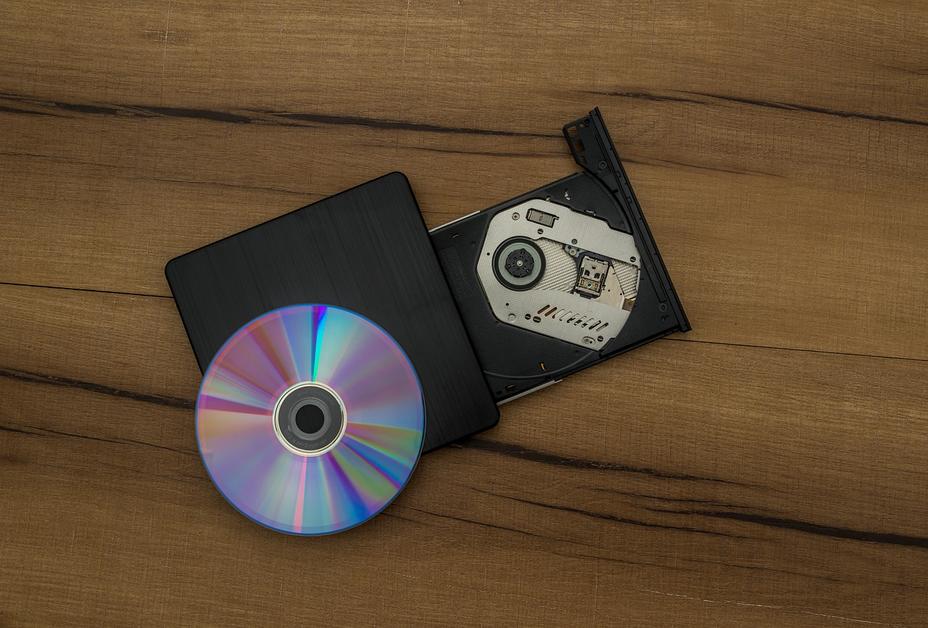
DVD writer is a device that enables users to read/write data with optical sensors from a disk. This is also important as operating systems, antiviruses etc are loaded with it.
Graphics Card

Graphics cards are specifically used to handle the heavy usage of graphic elements like graphic design, video gaming etc. They have their own processor, RAM and storage inside them. In modern processors, they come with a small graphic unit inside them which can handle decent graphic tasks. But for heavier usage, you need to buy and install them separately.
Parts outside cabinet
Monitor

Nothing is extra to say about monitors. They are there to display the output processed by the CPU. They are connected with a VGA(Video Graphics Array) /HDMI (High-Definition Multimedia Interface) cable to the motherboard inside the cabinet. A power line is also connected with it.
Keyboard and Mouse

Keyboards are used to give the inputs by typing the keys. Standard keyboards contain 104(US)/105 keys. The mouse is an optical device that is used to drag and drop and click elements on display. It is based on GUI or Graphical User Interface meaning you can drag and drop the items on the display.
Speaker

Speakers are used for listening to multimedia sounds.
Microphone

Microphones are used to record the audio.
Printer
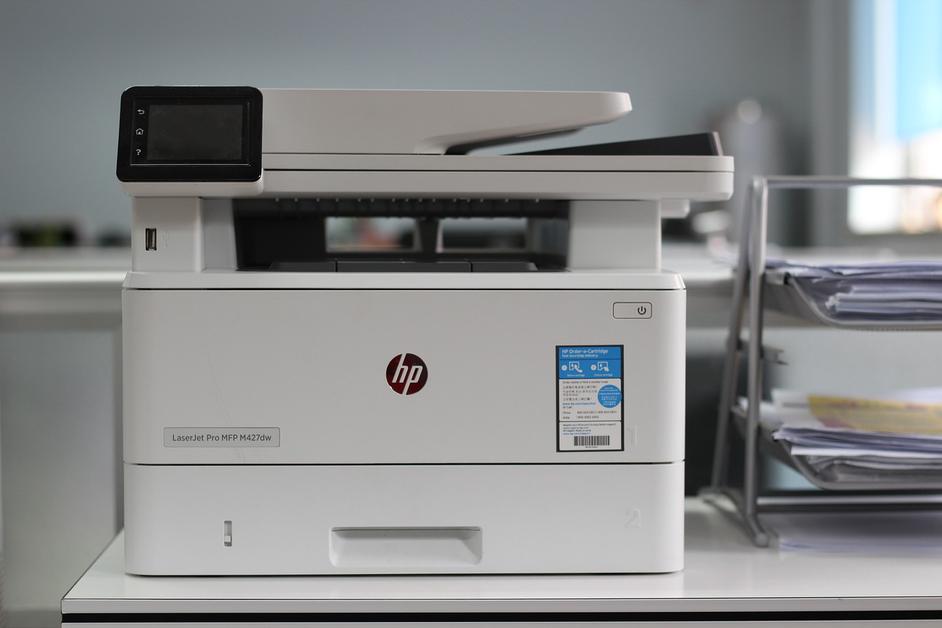
When we need a hard copy of the document available on the computer, printers are used. They print your documents in a paper for offline uses.
Scanner
Scanners are just opposite to printers. They scan a hard copy and upload the document to the system for digital uses.
Ups

UPS stands for the uninterruptible power supply or uninterruptible power source. A Computer needs to shut down in a proper sequence. Sudden power cuts can cause damage to the components. UPS charges itself with line power when power is on and after the power cut, it provides the crucial time to save your data and shut down the system in a proper way. Today, UPS provides voltage surge protection along with power backup.
Input and Output devices
- Input devices: Input devices are used to enter the user input to the system. Keyboards, mouses, scanners etc are examples of input devices.
- Output devices: Output devices allow the user to know the processed result either in visual or through audio. Monitor, speaker, printers are examples of output devices.
Basics about computer Software
As said earlier, the software is a set of codes or programs. Softwares are there to understand the user input and intent with the code and execute it with hardware.
Softwares are mainly of two types- i) System software, and ii) application software.
i) System software
System softwares are the sets of information that are responsible for the smooth working of other softwares in the system. The instructions are unfriendly to read. They manage the critical criteria of your system components to execute your input without errors.
Operating System (OS)
Operating System is the main software on your computer. Without it, you are not able to run your computer. It consists of ‘low-level language’.

Some examples of operating systems are Android and ios( iPhone) in mobile devices, Windows, Linux, Mac os(in apple) in computers.
Device Drivers
When you add external devices with your computer, it can not recognise or understand the intent of the new device.
Here, the role of drivers comes into play. Each device has its unique device drivers. For example, speakers, printers, keywords etc have completely different sets of drivers.
Firmware
Firmware is another type of system software which is located in the ROM ( Read Only Memory). These system softwares are essential for the communication between your device and the other hardware.
For example, BIOS ( Basic Input/Output System) is the first software (firmware) to run on your computer. As soon as you start your computer, it checks for all necessary components working properly. Only then, it loads the operating system to the RAM. If it fails to initialise all the components, it gives you an error.
Translators
User inputs are non- readable to computers. When you give input, it is in a high-level language. But your system can only understand the low level/ machine level language. So to communicate between these two, we use the translators.
Examples of translators are assembler, compiler and interpreter.
Other system software
There are numerous other system softwares. For example, you may misinterpret an antivirus (like avast, K7, Quick Heal etc) as a system software that is used to protect your pc from bad guys and unwanted threats.
Though, these antiviruses need the permission of the root directory to scan and remove malware. The root is the highest privilege of your system. But, antivirus software is considered as the application software as it has very less function to that of a system software.
ii) Application Software
Application software is a set of instruction for the end-users. These softwares provide a unique feature and interface for particular work. A user can install different apps according to his needs.

Examples: Chrome, Opera, Firefox, Safari etc are used for browsing. E-mail (like Gmail) softwares are used to send and receive mails etc.
If you have any query regarding this post please don’t hesitate to comment below. Thank you.
What is a Computer?
A machine that can process, analyse and store data, regardless of size, is simply considered as a computer.
What is a Processor?
Processor is responsible for all the processing work. A Processor consists of a large number of transistor inside them. Their switching property is the fundamental key in processing.
What is an system Software?
System softwares are the sets of information that are responsible for the smooth working of other softwares in the system. The instructions are unfriendly to read.
What is an Application Software?
Application Software is a set of instruction for the end-users.